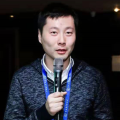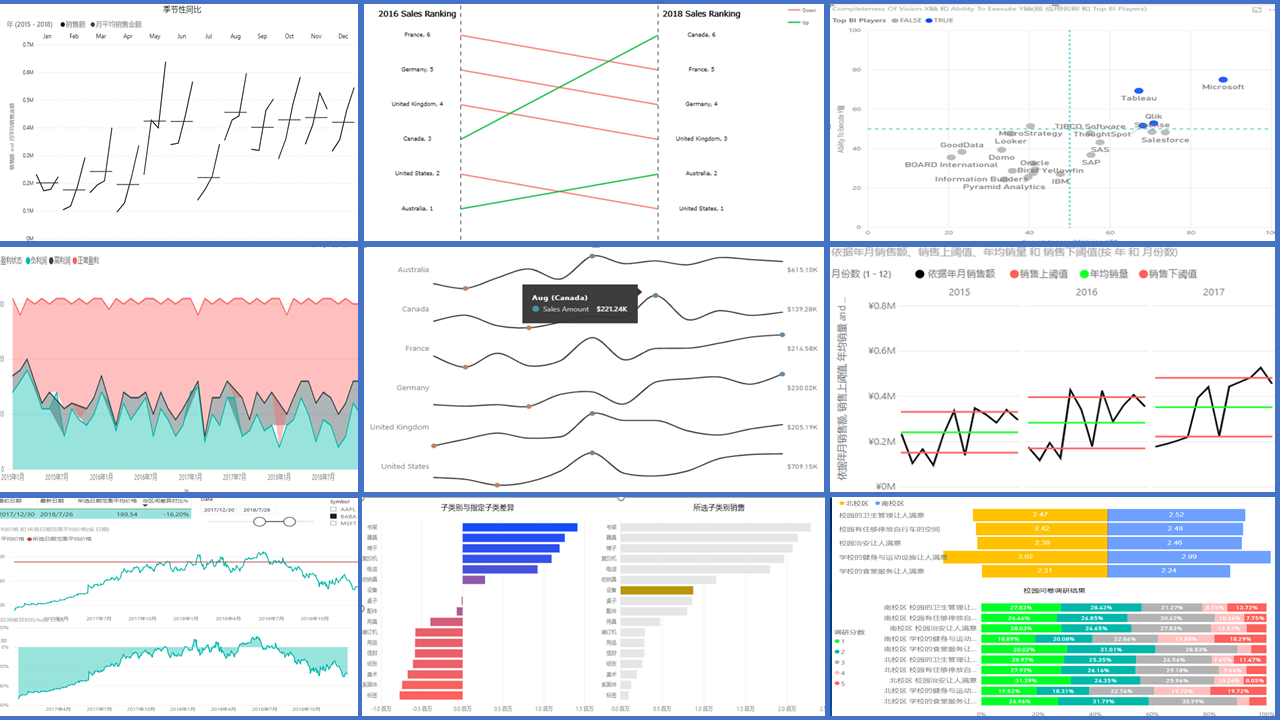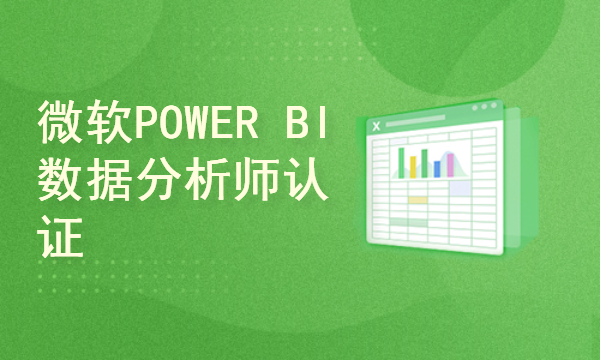- 畅销套餐
- 精选套餐
- 人气套餐
- 尊享套餐
- 高薪套餐


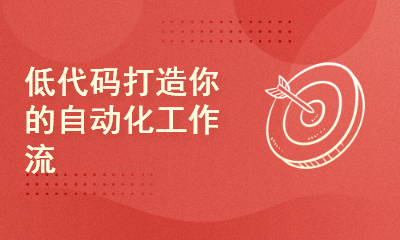
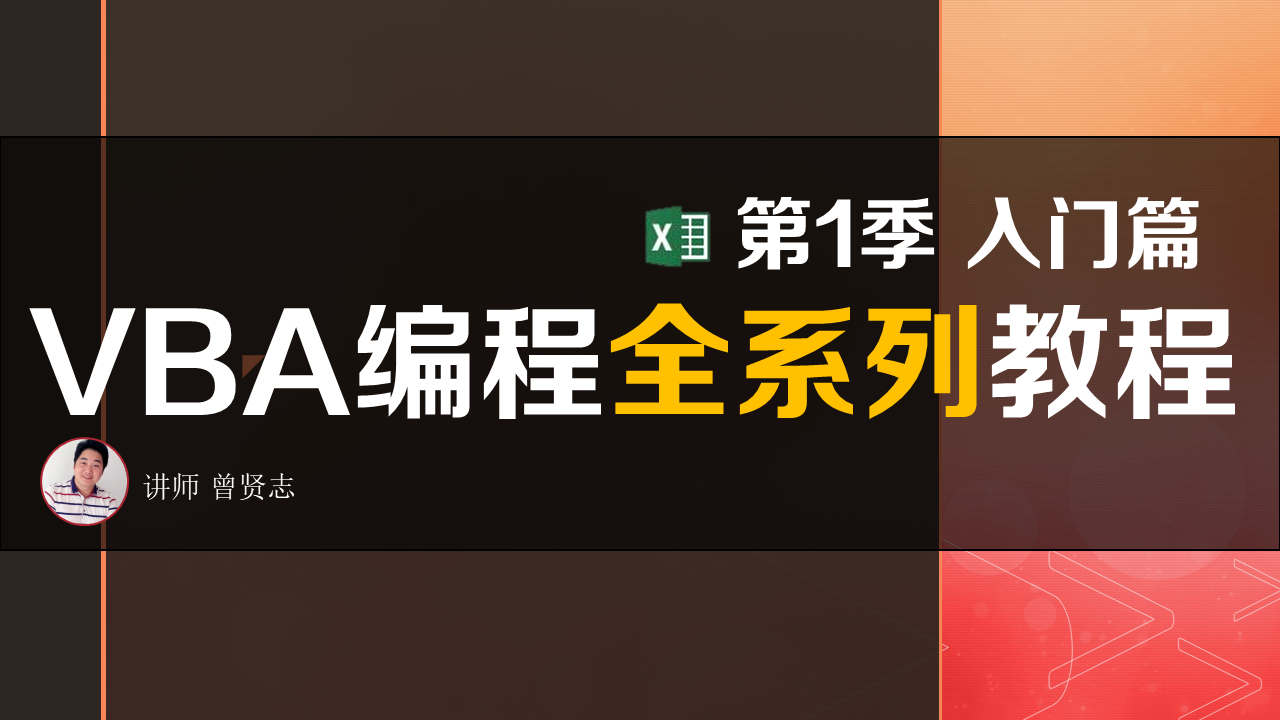


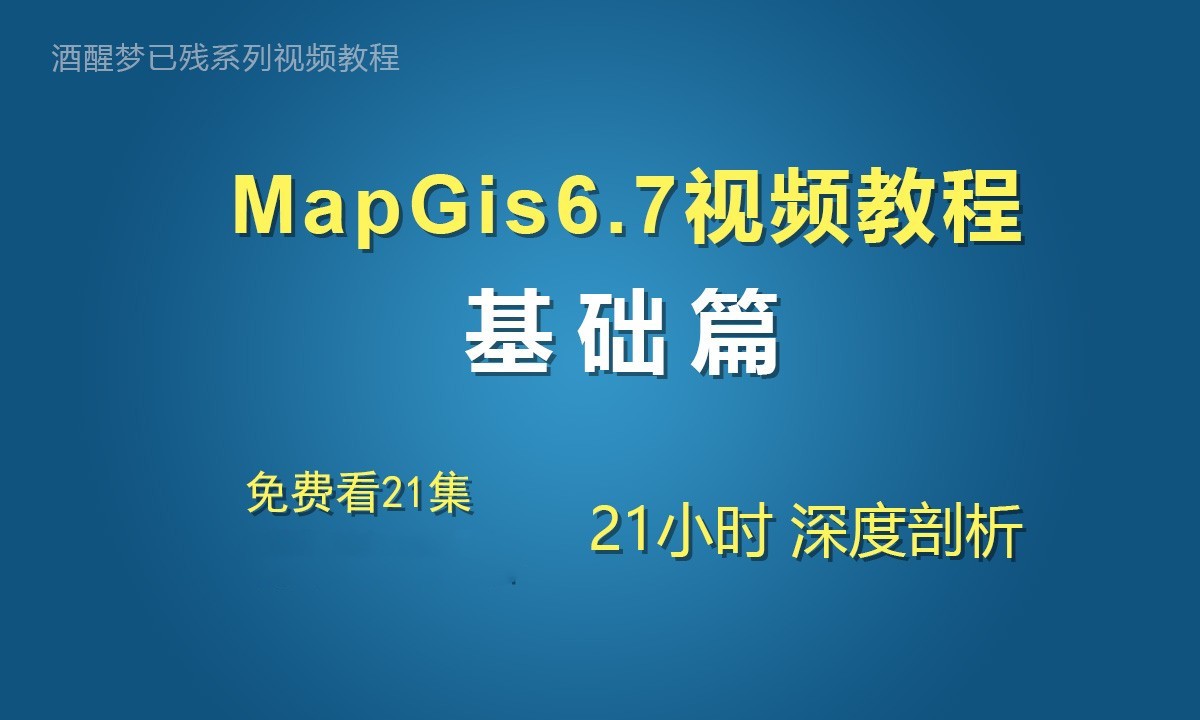



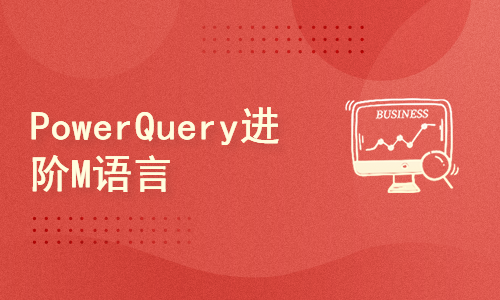


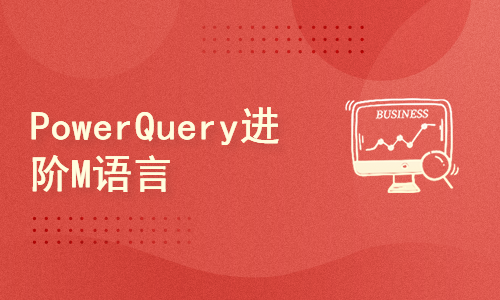

- 课程介绍
- 课程大纲
适合人群:
办公人员、学生、职场办公室白领、自动化需求人群
你将会学到:
Power Apps 与 Power Automate 集成方面的核心知识
课程简介:
单向数据传递
01 Power Apps 与 Power Automate课程介绍
02 通过Power Apps 触发Teams静态内容提示
03 通过Power Apps 触发Teams动态内容提示
04 通过Power Apps 触发画廊Teams提示
05 Power Apps传送图片和文件至SharePoint - 表单形式
06 Power Apps传送图片和文件至SharePoint - 非表单形式
07 用Power Apps 静态获取公司价格信息
08 Power Apps 动态获取公司价格信息
双向数据传递
09 Power Automate返回字符串
10 Power Automate返回单计算结果
11 Power Automate返回多计算结果
12 Power Automate 高效返回多计算结果
14 Power Automate用JSON方式返回数组结果
15 Power Automate更新SharePoint单条记录
16 Power Automate更新SharePoint多条记录
效率提升
17 认识同步函数 - Concurrent
18 认识集合函数函数 - Collect Clear ClearCollect
19 认识更新记录函数 - Patch
20认识缓存函数 - SaveData LoadData
常见问题:
问:适合零基础起步吗?
答:可以
问:需要多长时间学习该课程
答:2周时间
课程大纲-Power Apps 与 Power Automate 集成入门
第1章单向数据传递(1小时31分钟8节)
第2章双向数据传递(1小时21分钟8节)
第3章效率提升(51分钟5节)
“BI使徒”老师的其他课程更多+


 下载学堂APP缓存视频离线看
下载学堂APP缓存视频离线看