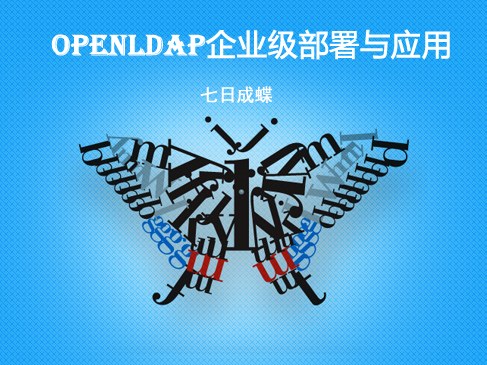- 畅销套餐
- 精选套餐
- 人气套餐
- 尊享套餐
- 高薪套餐















- 课程介绍
- 课程大纲
适合人群:
大学生 中学生 初学者 转业士兵 有IT领域从业意愿的人群
你将会学到:
学习ElasticSearch的部署方法及应用,达到后端开发的技术要求
课程简介:
ElasticSearch是一款数据分析数据库+数据搜索引擎。
课程以ElasticSearch7.x版本为例进行讲解,课程讲述了以下内容:
在Linux系统下ElasticSearch的本地部署方法。
在Linux系统下ElasticSearch对外服务的配置,常见问题及解决方法。
如何在ElasticSearch建立索引,插入数据。
如何在ElasticSearch更新和删除数据。
如何在ElasticSearch简单搜索数据。
如何在ElasticSearch完成复杂搜索及选取字段。
课程大纲-ElasticSearch(ES)基础教程(七日成蝶)
15
合并搜索(一)GET _mget{ "docs" : [ { "_index" : "student", "_type" : "class1", "_id" : 10 }, { "_index" : "student", "_type" : "class1", "_id" : 1, "_source": "age" } ]}curl -X GET "localhost:9200/_mget?pretty" -H 'Content-Type: application/json' -d'{ "docs" : [ { "_index" : "student", "_type" : "class1", "_id" : 10 }, { "_index" : "student", "_type" : "class1", "_id" : 1
[05:49]开始学习18
批量操作POST /_bulk{ "delete": { "_index": "student", "_type": "class1", "_id": "3" }} { "create": { "_index": "student", "_type": "class1", "_id": "101" }}{ "name": "xiaozhao" }{ "index": { "_index": "student", "_type": "class1" }}{ "name": "xiaoqiang", "age" : 15 }{ "update": { "_index": "student", "_type": "class1", "_id": "10"} }{ "doc" : {"age" : 32} } POST /student/class1/_bulk{ "delete": { "_id": "2" }} { "create": { "_id": "200" }}{ "name": "xiaozhang" }
[09:31]开始学习
“袁春旭”老师的其他课程更多+
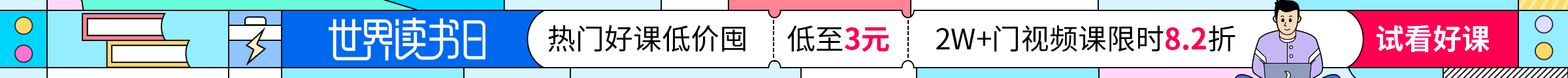

 下载学堂APP缓存视频离线看
下载学堂APP缓存视频离线看