- 畅销套餐
- 精选套餐
- 人气套餐
- 尊享套餐
- 高薪套餐
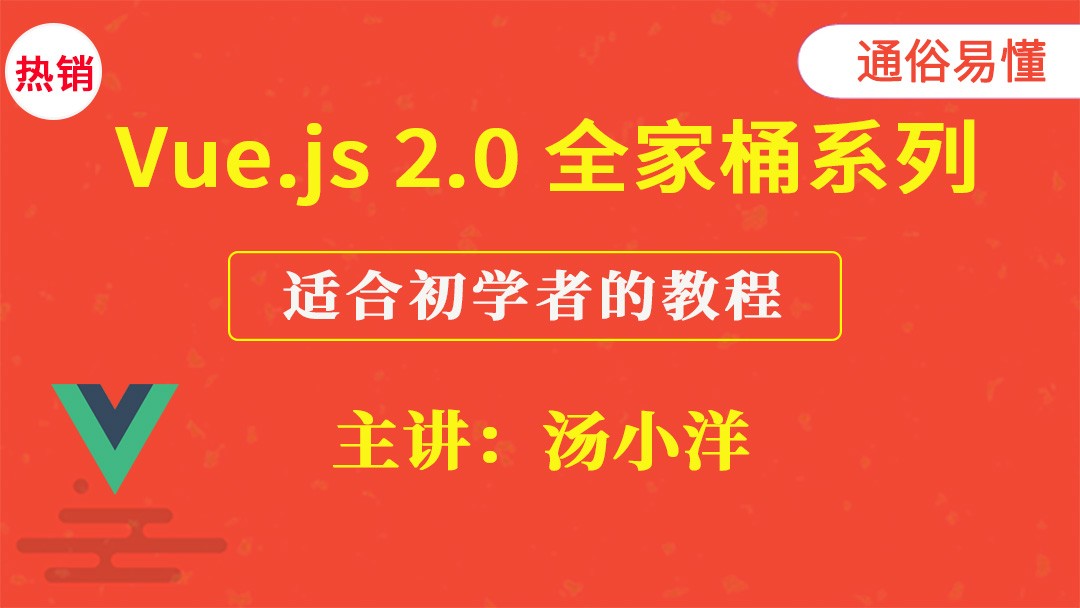
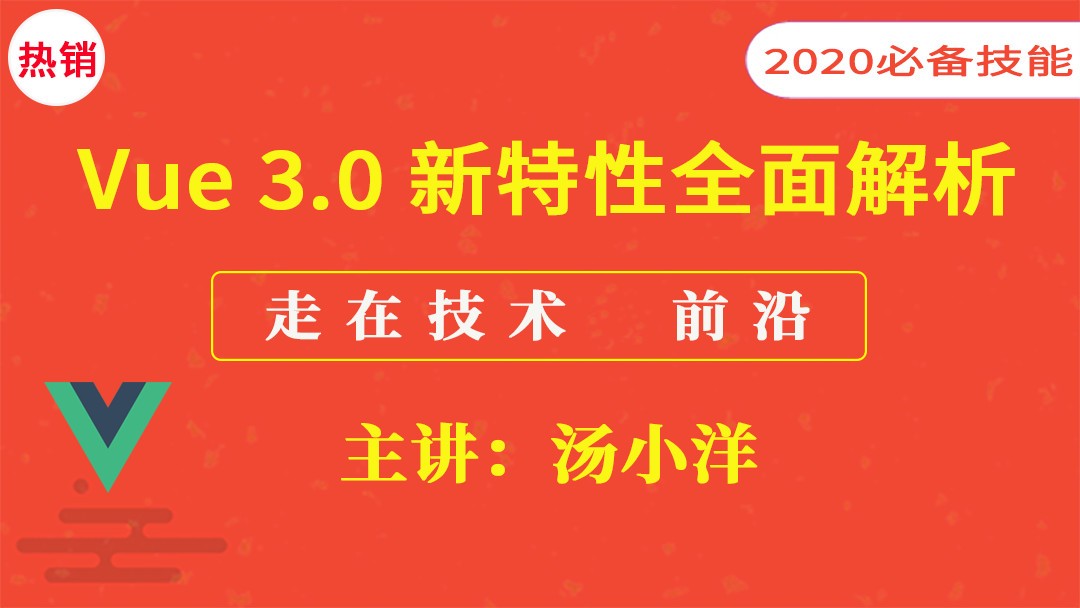
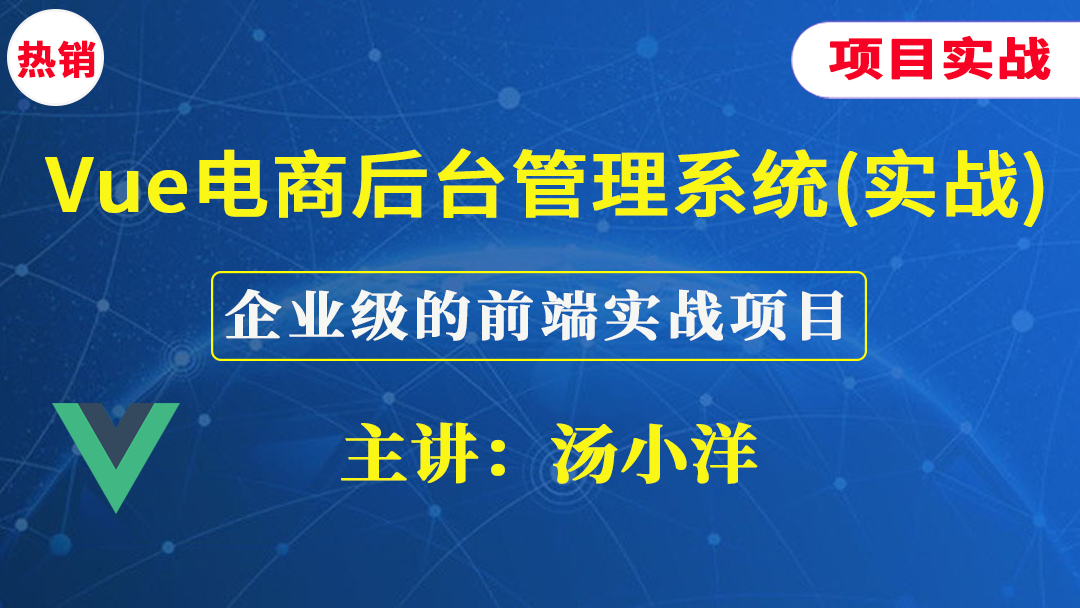
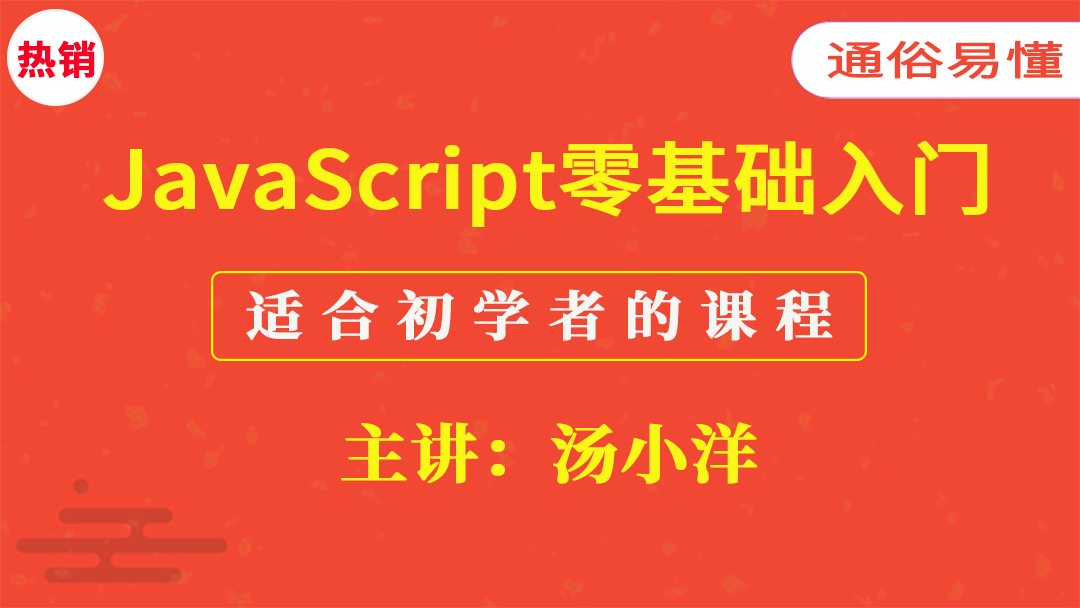
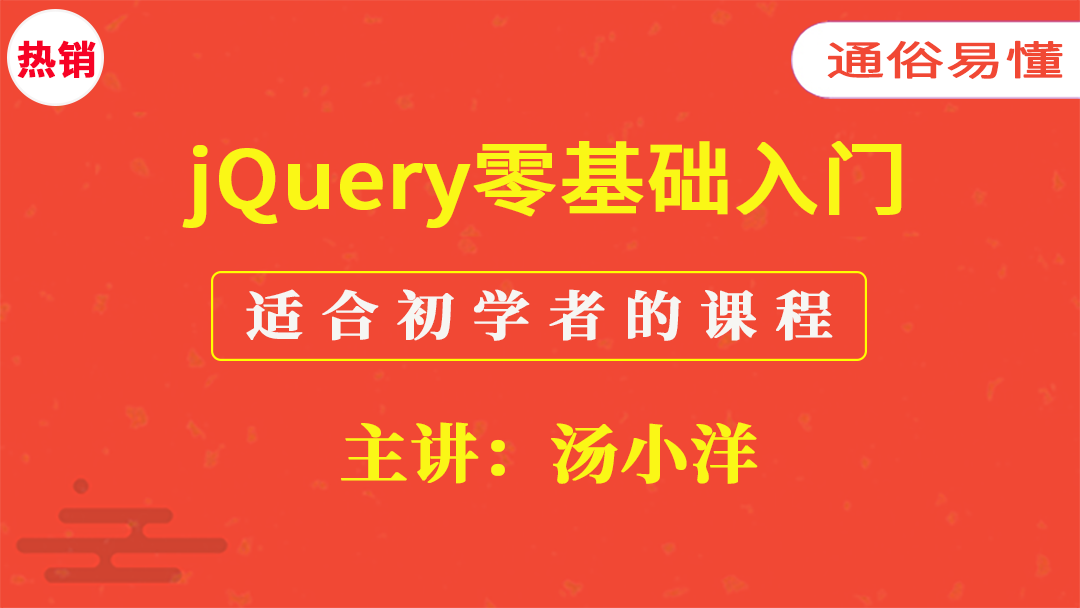
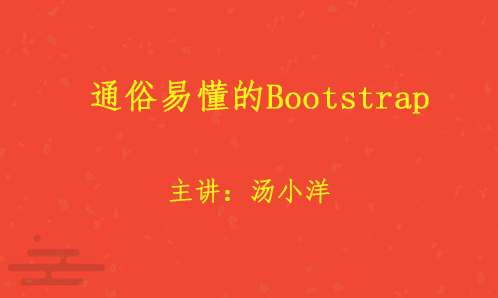
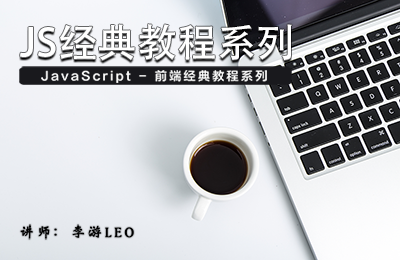

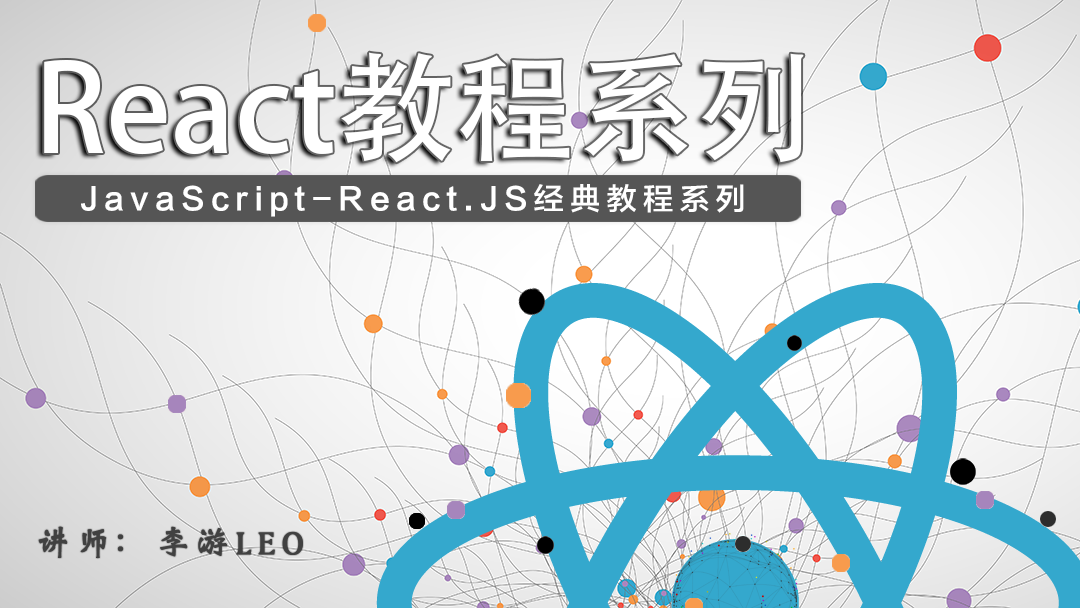


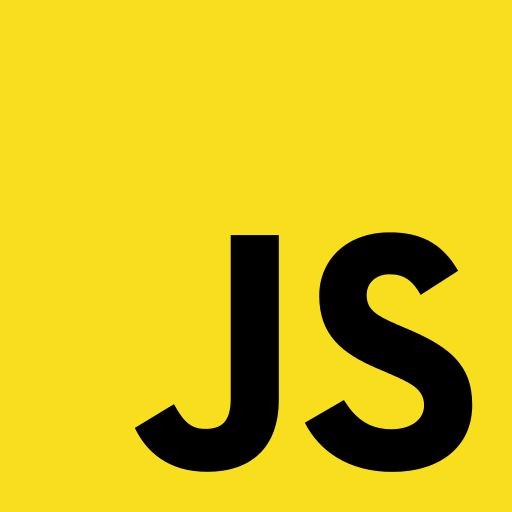


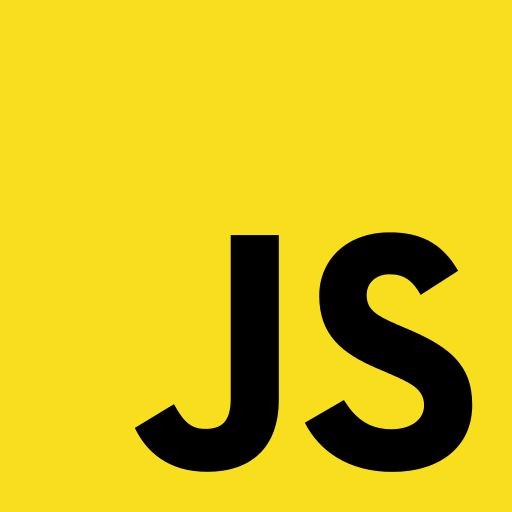
- 课程介绍
- 课程大纲
课程简介:
本专题为一国外网站出品的Node JS教学视频,此视频教导了很多Node JS应用实例,例如如何用Node JS编写web服务器等,附配套源码,希望大家喜欢。
课程大纲-Node JS国外网站教学视频
1
01 Hello Node.jsIn this opening lesson, we’ll dive in and take a look at what Node is, how it works, and how we can make use of running JavaScript on the server. I will go through an example of a traditional server-side language and compare it to using JavaScript.
[07:31]开始学习2
02 InstallationIn this lesson, we’ll install Node and briefly go over the installation process on both Windows and Mac. Next, we’ll take an in-depth look at downloading, building and installing node for Linux. Additionally, we will verify the installation to confirm that everything is working as expected.
[07:28]开始学习3
03 The File SystemIn this lesson, we are going to write our first piece of server-side JavaScript, which will access the file system. This includes reading and writing files and using different techniques. Then, we are going to “watch” a file, which listens for when a file changes, and responds accordingly to that event.
[14:58]开始学习4
04 My First Web ServerNow that we’ve had an introduction to the file system, we’re going to look at creating a web server.
[13:34]开始学习5
05 Node Package ManagerThe Node Package Manager (NPM) allows us to install Node modules that others from around the world have created. NPM is installed automatically with new versions of Node, so we do not need to do much with it to get started. What we will do is install a module, called “underscore”. After that, I’ll offer some tips for finding great modules and installing them from the NPM directory.
[07:29]开始学习6
06 My Second Web Server with ENow that we understand how to install and update modules, we’ll take advantage of an awesome module, called “Express.” Express helps us create web servers with ease, and offers a lot of features that we can use. I’ll introduce you to a few of them by adding some basic routing and templating.
[10:14]开始学习7
07 Connecting to the Outside WWe’ve created a web server, but what about connecting to other websites and APIs? In this lesson, we’re going to be making some HTTP requests to the Github API. Creating HTTP requests can be a bit complex, but, together, we’ll walk through it. We will then parse the response into normal JavaScript objects to allow us to use them in the rest of our code.
[11:40]开始学习8
08 Creating a ModuleIn this video, we’re going to create a module that we can reuse throughout our projects. What do I mean by a module? Well, in its simplest form, it is a way of splitting up a application into separate files that contain distinct pieces of functionality. We’ll create one, using the code that we’ve already written for connecting to Github.
[08:38]开始学习9
09 Publishing to NPMIn lesson nine, we’re going to publish our GitHub module to the NPM directory. This way, anyone can install and make use of it. We will look at creating the module and a “package.json” file. We’ll also cover the process of publishing updates.
[06:46]开始学习10
10 MongoDBMongoDB is a NoSQL database that we’re going to store and access some data from. Why MongoDB? The simplest reason is that the storage format is basically JSON objects, so we can insert and query using normal JavaScript objects. This means that we don’t have to perform any major translation of formats to get the data in and out of the database.
[21:43]开始学习11
11Twitter Streaming APIIn this lesson we are going to be looking at the Twitter Streaming API. This API allows us to receive tweets in real-time for tweets that mention a specific word. We are going to collect these tweets in real-time, parse them and then store them in MongoDB using some of the code we created in the last lesson.
[12:22]开始学习12
12 My Third Web Server with SoIt’s time to send some real-time data to the browser. But we know that some real-time technologies aren’t available in some browsers, such as WebSockets and AJAX. In this lesson, we’re going to be using a module, called Socket.IO; this helps us by automatically detecting which features are available, and hiding the complexity from us. We just need to implement a bit of code to use it. So, we’ll st
[15:54]开始学习13
13 NodesterIn this lesson, we are going to deploy the code we wrote in the previous lesson to a free Node hosting service, called Nodester. We are going to sign up with Nodester, use a handful of Git commands to push the code to Nodester, and view our free hosted real-time web app.
[16:54]开始学习14
14 SpawningAs we now know, Node (like the browser) runs in a single thread. This means that, if we are running some code that is very processor intensive, then it can delay and slow down other executing code. Sometimes, it can be necessary to spawn additional processes to do some intensive work for us. For this lesson, we are going to spawn processes to collect twitter data for some different topics.
[13:58]开始学习15
15 Tips n'TroubleshootingIn this final lesson, I am going to leave you with some tips for writing better code for Node, and how to help with troubleshooting and debugging.
[07:10]开始学习
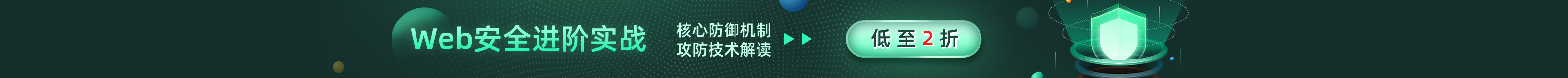

 下载学堂APP缓存视频离线看
下载学堂APP缓存视频离线看


